Use TrustBuilder.IO API with Postman
TrustBuilder.IO API endpoints are protected by OAuth2 access tokens. When calling a trustBuilder.IO API endpoint, you need to supply a valid access token in the HTTP Authorization header. You should prefix the value with the bearer, which specifies the authentication scheme used.
1. Get client credentials in TrustBuilder
In this configuration, we use the Client credentials grant.
Go to Access Management > Service Providers.
Click on + Add New SP.
Click on OAUTH Client SP.
Configure the settings:
Setting | Description | Value |
|---|---|---|
GENERAL | ||
Display name | Enter a display name for this new OAuth Client SP | TrustBuilder.io API |
Authentication Scheme | Select the authentication scheme to use. | IDHUB Default Scheme, which is the default authentication scheme |
Subject | Select the primary user attribute that is used to identify the user. | “IDHub UserID”, which is the fields used for username. |
Manage Certificates | Add a certificate. |
|
OAUTH CLIENT SP SETTINGS | ||
OAuth Policy | Select the OAuth protocol version. | OAuth 2.0 |
Callback URLs |
| |
Scope | Check the scopes. | administrator, config:read, config:write, openid, userdata, users:read, users:write |
Client Profile | Select the application type:
or
| CONFIDENTIAL |
Client Authentication Enabled | Enable the grant type “Client Credentials” | |
Client Authentication Type | Select where to include client authentication parameters.
| HTTP POST from body |
Access token type | Select the type of access token | JWT |
Access Token Time To Live | Define the access tokens lifetime | Ex: 7 days |
Click on Save & Close.
The client credentials (client ID and client Secret) are generated.
Write it down since it will not be shown again.
2. Generate an access token in Postman
Log in to Postman.
Set the Authorization settings of a collection (or a request):
Type → OAuth 2.0
Add auth data to → Request Headers
Token → Available tokens
Header Prefix → Bearer
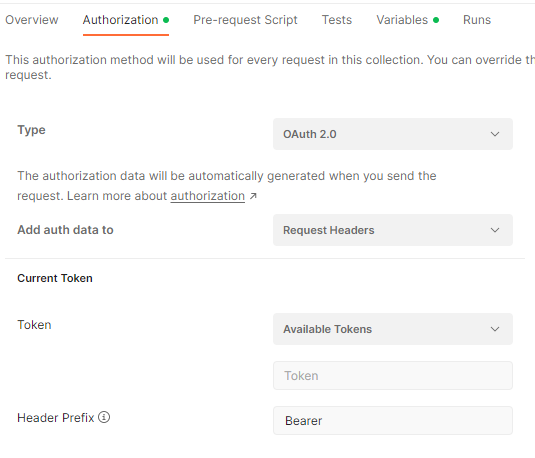
Configure New Token:
Token name → define a token name
Grant type → Client Credentials
Access Token URL → https://{YOUR_INSTANCE}/idhub/oidc/v1/token
Replace {YOUR_INSTANCE} with your TrustBuilder instanceClient ID → paste the Client ID generated in TrustBuilder
Client Secret → paste the Client secret generated in TrustBuilder
Scope → insert the required scopes
openid administrator config:read config:write userdata users:read users:writeClient Authentication → Select “Send client credentials in body”
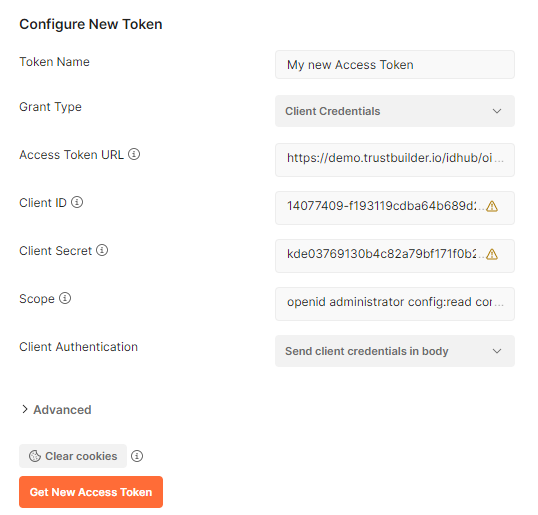
Click on Get New Access Token to generate an access token. After a few seconds, an access token is generated.
3. Make TrustBuilder.IO API requests in Postman
Depending on the TrustBuilder environment, the base URL should be:
https://api.trustbuilder.io/api/for Production environment,https://api.preview.trustbuilder.io/api/for Preview environment.
Let’s take an example. We will make a GET request to https://api.trustbuilder.io/api/v1/users to retrieve the list of users in the tenant.
Select the request method GET.
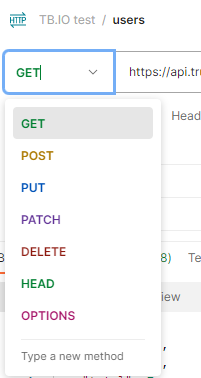
Enter the request URL
https://api.trustbuilder.io/api/v1/users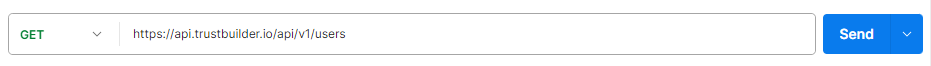
Click on Send.
The response should list the users and their attributes.
