Technical overview
Platform components
The TrustBuilder platform consists of the following components:
TrustBuilder.io
TrustBuilder.Connect
TrustBuilder MFA
TrustBuilder.io is the backbone of the platform and is basically run as Software-as-a-Service. The TrustBuilder.io platform performs policy administration, session lifecycle management, persona lifecycle management, notification management, and provides the basis for analytics and anomaly detection. TrustBuilder.io is cloud-native and is managed by TrustBuilder.
TrustBuilder.Connect provides intimate connectivity with the customer’s own applications and external services. It performs identity verification, user authentication, federation of identification and authentication, and consults with authoritative sources for identity proofing and contextual policy information. The authentication protocols, such as OIDC and SAML, occur directly with TrustBuilder.Connect. It includes a catalog of out-of-the-box connectors.
TrustBuilder MFA offers a patented, proprietary authentication factor for passwordless authentication and transaction signing, and can be used with and without a smartphone.
A high-level architecture is illustrated below:
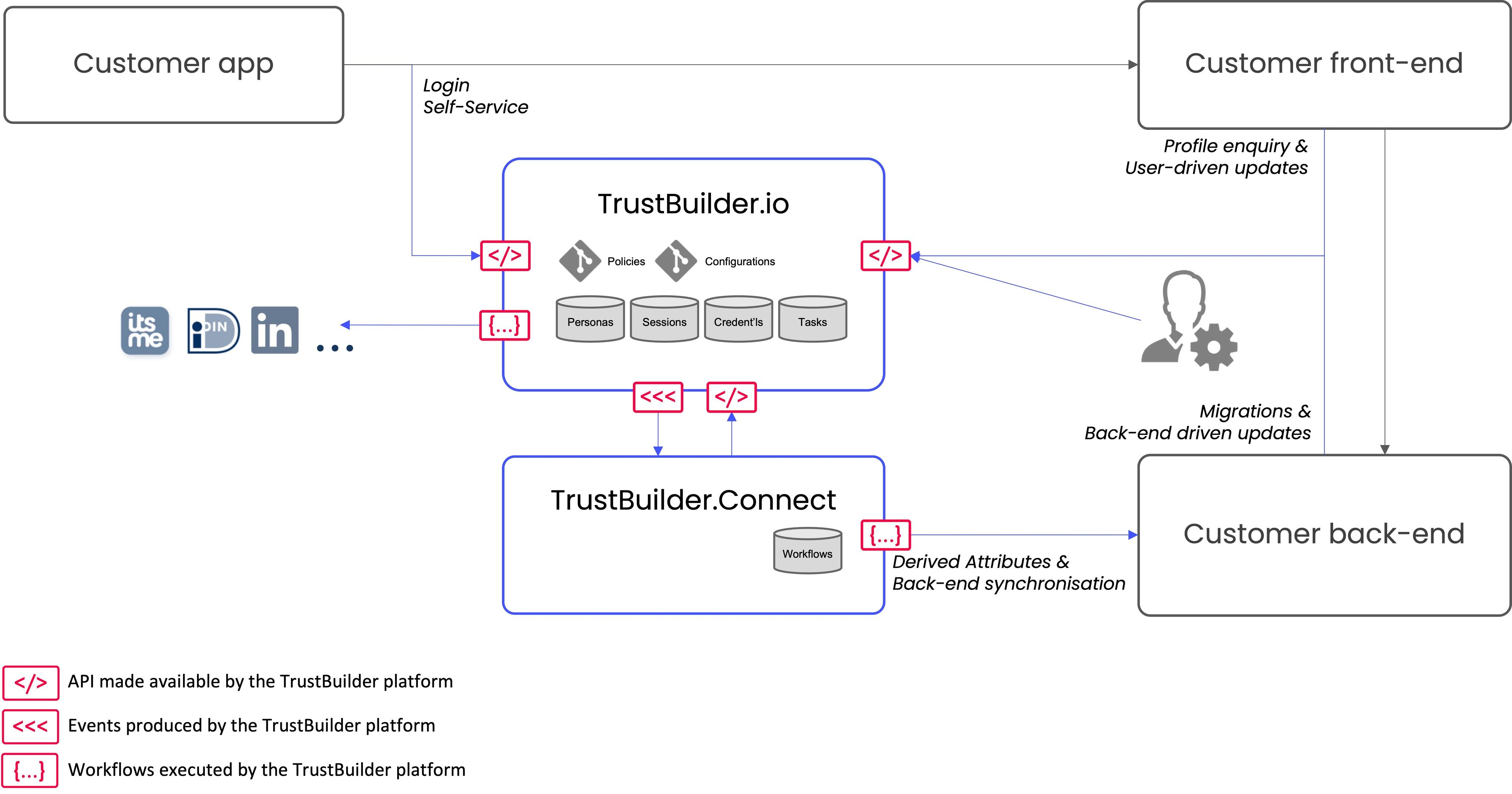
The TrustBuilder.io component contains following repositories:
Policies
This is the set of declarative policies and rules and access flows. Policies are defined in a declarative way so they can easily be reviewed, audited, and re-used. Its repository is accessible through the/policiesAPI. Its functionality is detailed in Access Management > Defining Security PoliciesConfigurations
This contains all configurations, settings, definitions and templates. They are managed in a Git repository for versioning and branching. They are managed through the/configAPI. Its functionality is detailed in Configuration Guide.Credentials
This includes processing and storing traditional username/password, linked authentication factors as well as consents to obtain attributes from identity providers. See Configuration Guide > Connecting Identity ProvidersPersonas
This embodies the lifecycle and specific attributes of personas that are linked to a user profile. The unique TrustBuilder personas model enables persona-driven authentication, persona-driven onboarding, and persona-driven policies. Its repository is accessible through the/usersAPI. Its functionality is detailed in Configuration Guide > Working with PersonasSessions
This embodies the lifecycle and attributes of user sessions. Thanks to its unique session lifecycle management, TrustBuilder offers Adaptive Authentication in a very natural way. Its repository is accessible through the/sessionsAPI. Its functionality is detailed in Access Management > User SessionsTasks
This records the pending tasks for users to confirm, approve, reject or reset something. This ‘something’ may potentially have been initiated by another user or by a back-end system. Its repository is accessible through the/notificationsAPI. Its functionality is detailed in Configuration Guide > Defining Notifications (available soon)
The TrustBuilder.Connect component is delivered as a private component, managed by TrustBuilder or by the customer. TrustBuilder.Connect is available as an option and is subject to specific commercial agreements. Contact Sales. Its private nature allows it to integrate intimately with back-end applications (e.g. fraud detection), private authoritative sources and external providers. The link from TrustBuilder.io (SaaS) to TrustBuilder.Connect (private) is event-driven and is under security control of the customer.
TrustBuilder.Connect processes and maintains the following data:
Workflows
This repository contains the custom workflows. Using an orchestration framework, a workflow is a series of steps that define an integration process using API calls to back-end applications and external systems. See Configuration Guide > Defining Workflows
