Release Note - Authenticator 6.14 - Pinpad improvements
The purpose of this release is to roll-out a redesigned Pinpad and to correct minor issues. The changes apply to every page of the application that allows the input of the PIN code.
The Pinpad buttons are more reactive and have been moved to the bottom of the page to be closer to the thumb while typing
The page proposes a “Forgotten PIN” link (blue link on the picture).
Lighter background colors for better readability and to simplify the global design of the application
Previous design | Authenticator 6.14 |
|---|---|
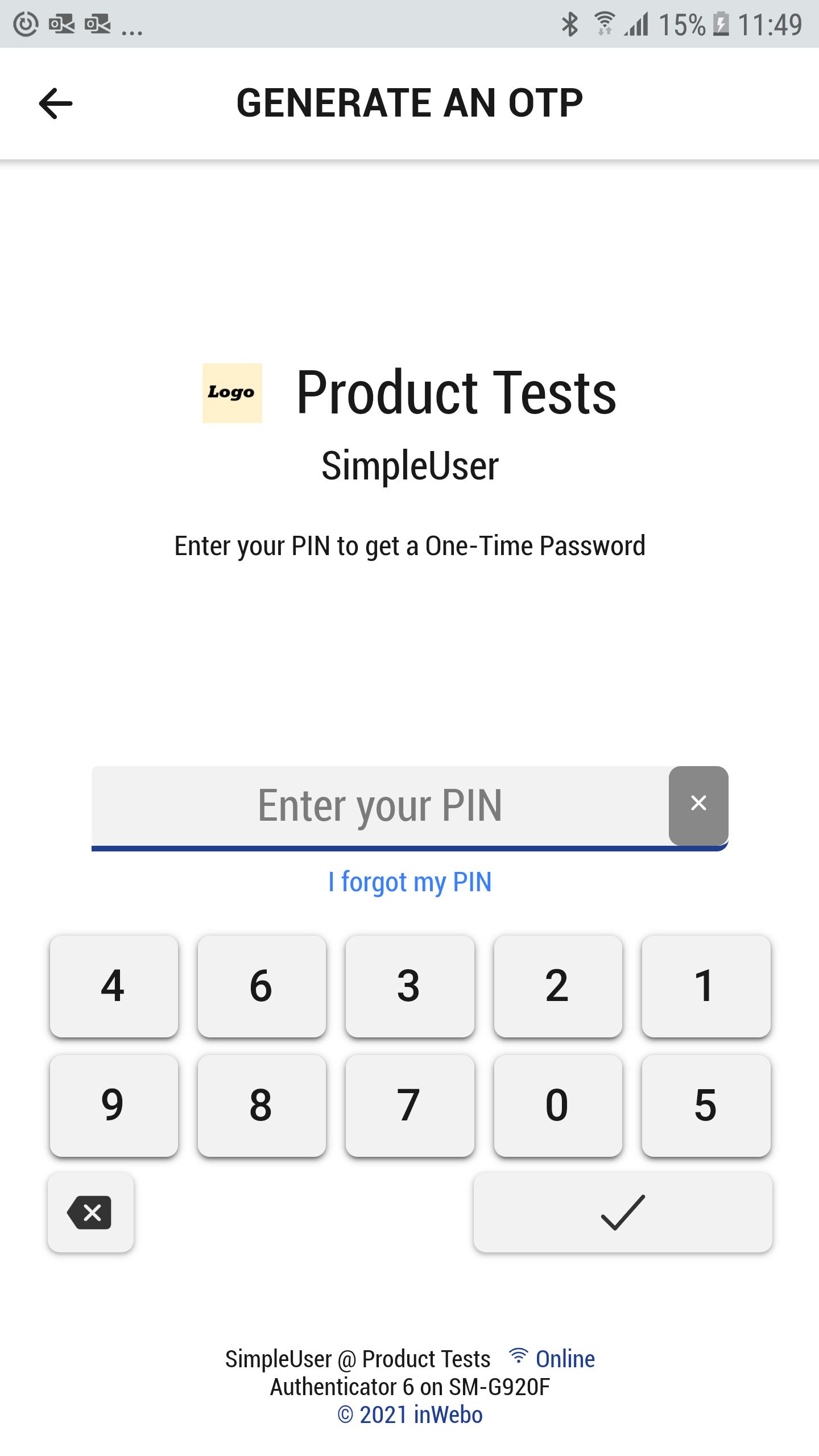 |
Warning: upgrade
On Windows, upgrading from Authenticator 6.12 to 6.14 is possible.
Upgrading directly from Authenticator 6.8 or lower to 6.14 is not possible, you have to upgrade to 6.12 and then to 6.14.
Known Issues
The following issues have been identified and will be fixed in the next updates.
Selfcare: renaming a device is not applied to the device
Remaining spinner after entering wrong pin, and in some other cases
After switching account when having more than 6 accounts, the current account is not updated properly; workaround is to close and restart the app
Notifications on Windows do not have the proper title
Message “trying to connect” is improperly displayed when generating an OTP in “no pin” mode
Some translation issues for messages in My Account, Antiphishing and Account recovery page
and other minor cosmetic issues
